
It’s time! set.a.light 3D V2.5 with the new community platform (beta) is available! The lighting simulator for photographers and filmmakers!
The upgrade is FREE for all V2.0 owners! (See the FAQ below for more information)!
Say hello to a new and powerful platform for the exchange of lighting setup and lighting knowledge – directly in set.a.light 3D!
The new community connects all set.a.light 3D users around the world with each other and should help you get the best out of your work.
For us at elixxier it has long been a concern to network all set.a.light 3D users and to create the possibility to work even more creatively. With the new community we believe we have taken an important step in this direction.

A new place for your lighting setups,
a new place for creativity
By publishing your light setups on the community platform, you can get feedback from photographers around the world or just give insights into your work and present it in seconds. Everything is always just a click away and directly integrated into set.a.light 3D!
You can also browse through the ever-growing archive of lighting setups and see how other photographers design their lighting setups. Get inspired and learn together with and from each other.
Your elixxier Team
♥ DEVELOPED WITH LOVE ♥
Important FAQ
Is the upgrade to V2.5 free of charge?
Yes, all V2.0 owners can upgrade for free! You do NOT need a new license, your existing V2 license will work automatically
Do I have to install set.a.light V2.5?
Yes, the V2.5 must be reinstalled. You will find the installer (MAC/WIN) HERE.
You can uninstall the V2.0. The V2.5 replaces the V2.0 to 100%.
Do the V2.0 .set files also work in V2.5?
Yes, all V2.0 files work without restrictions also in V2.5
The Community
- Mit Klick auf das Video, wird eine Verbindung zu Youtube aufgebaut, es gelten damit die Datenschutzbestimmungen von Youtube. -
Community Registration
Start set.a.light 3D and click on the “Community” tab at the top, then a registration page will open.
All you have to do now is complete the data and click on “Join now”, that’s it.
You can edit all data later.
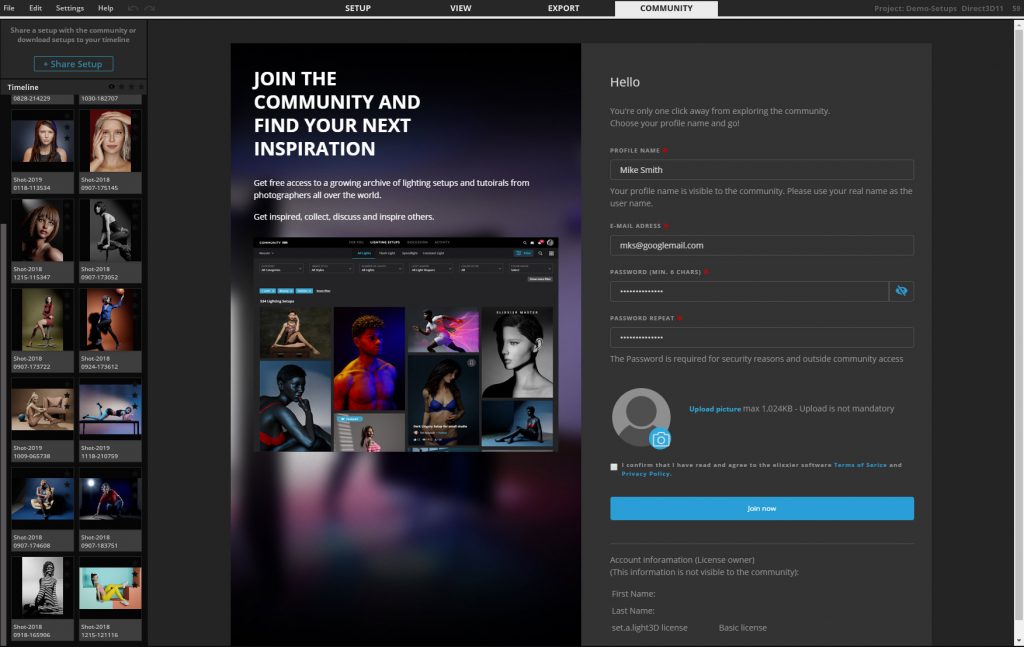
Here’s how you can share one of your light setups with the community
If you are in the “Community” tab, you can move your mouse over an image in the timeline and click on the “Upload” button.
Now the screen for preparing for the upload opens.
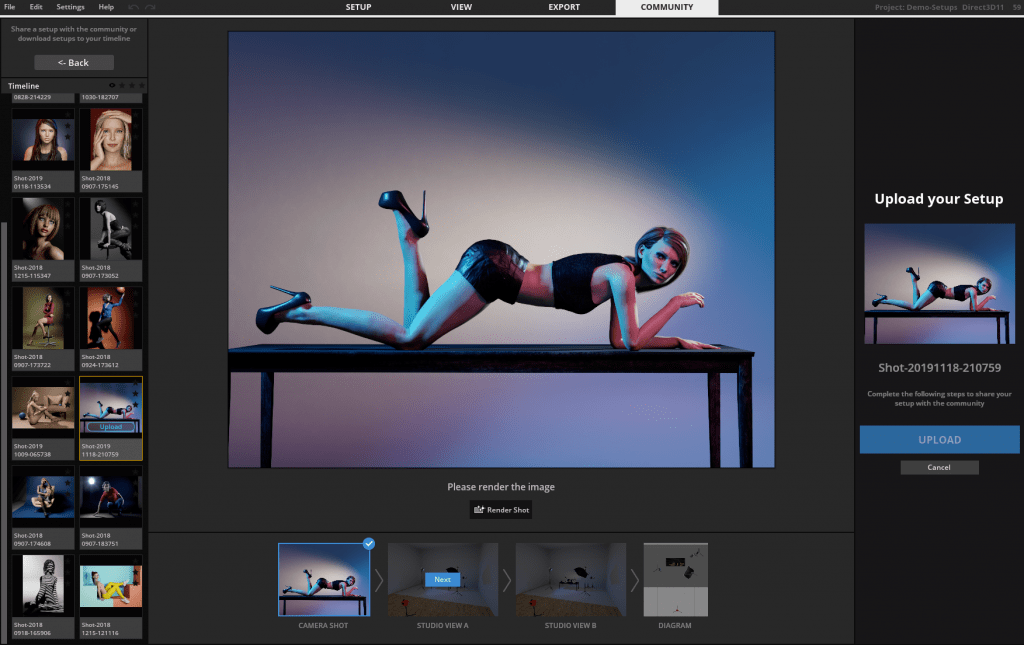
Follow the 4 simple steps you see at the bottom of the window.
First of all the picture has to be rendered.
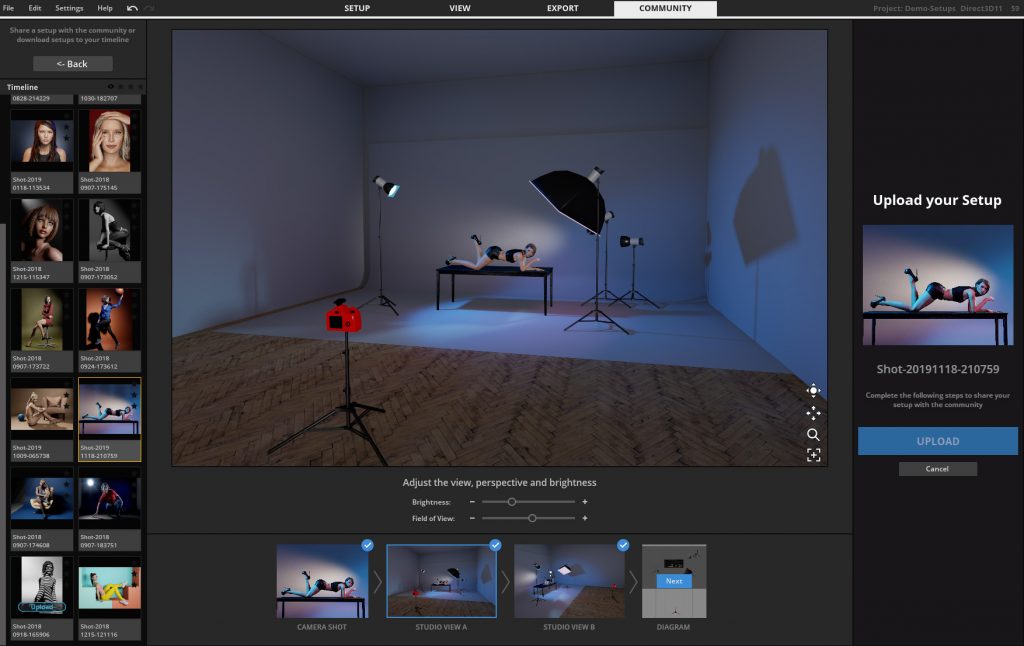
In the next two steps you can adjust the two studio views (Making of’s).
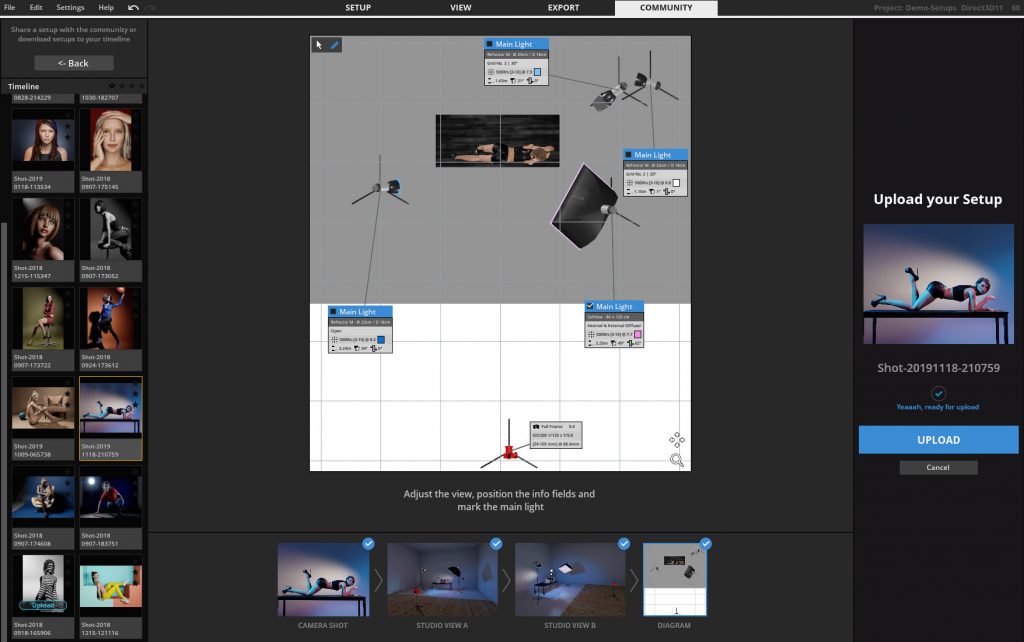
In the last step before the upload, you can optimize the setplan and select the main light. When you are done, click on “Upload”.
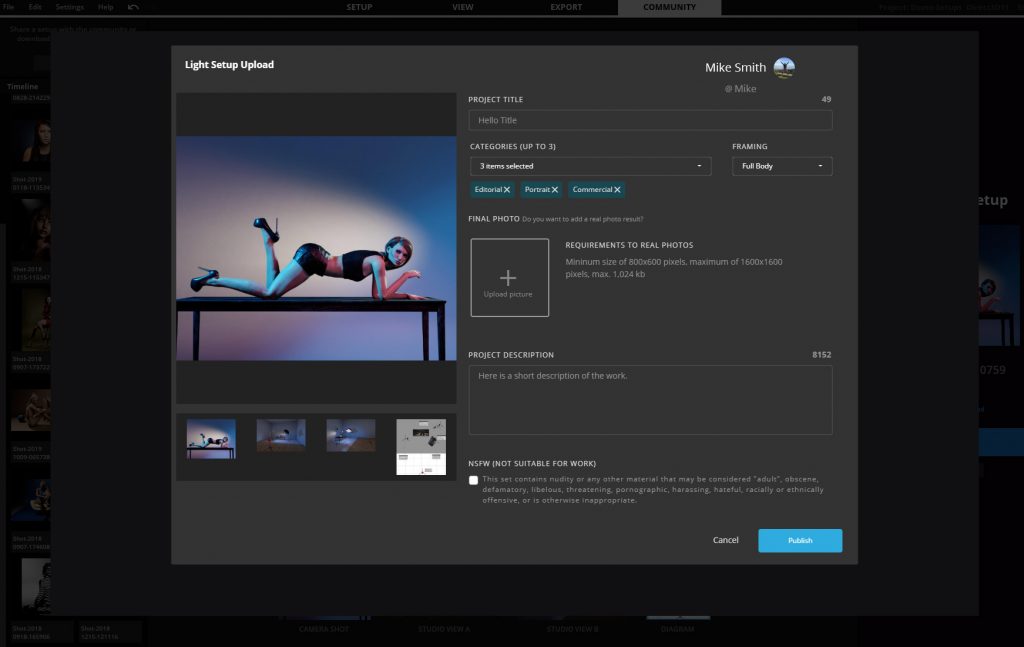
In the last step you can customize the name of the image on the right and choose the categories your image fits to. If you already have a real image for your setup, you can also upload and present it. Now a short description and you can publish your work.
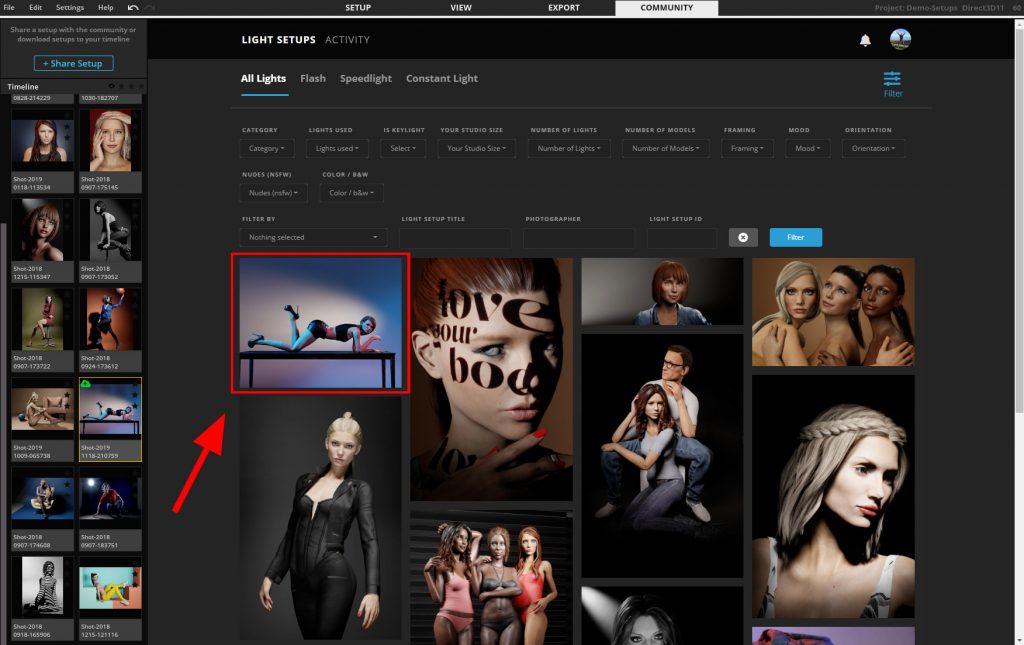
If you click on “Light Setups” after uploading, you will see your image in the feed.
Of course you can edit and adjust your Setup later.
Take your time to look around in the community and get to know everything. By the way, you can also create a “About Me” page in the upper right corner of the page via “Settings / Edit Profile” and tell the other members a few words about you. Via “Show my profile” you can go to your profile and view it.
This post is also available in: German
 elixxier – Photo Blog Light settings and lighting structures for studio and outdoor photography. Tips and tricks for set.a.light 3D – The photo studio and light simulation for photographers.
elixxier – Photo Blog Light settings and lighting structures for studio and outdoor photography. Tips and tricks for set.a.light 3D – The photo studio and light simulation for photographers.