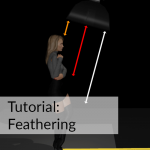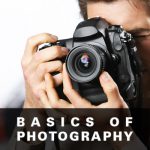A guest article by Ole Berek. Have you ever wondered how photographers use their lights to achieve an even lightdistribution across the frame? Today let me show you how. To measure the correctexposure I have used the greycard trick as posted last time. To keep this example simple we will use front lighting and a 60x60cm softbox. Howeveryou can use ... Read More »
Tutorials
First steps with set.a.light 3D V2.0/2.5
To make the first steps with set.a.light 3D V2.5 as easy as possible for you, we have recorded a short video with the basics. After the video you will find your way in set.a.light 3D V2.5 and you can create your first own light setup. How to create your first lighting setup | set.a.light 3D V2.0/2.5 | ENWatch this video ... Read More »
The Light Blaster – How it works!
What is the Light Blaster anyway?The Light Blaster is a flash-based image projector (slide projector attachment for hot shoe strobes). You can use it to project images into the room, much like with a beamer. For the projection slides (35 mm) are used. Thus, the image that you want to project must first be exposed on a “real” slide. What ... Read More »
Tutorial: How to set the correct exposure in set.a.light 3D V2.0 – Tips and tricks
A guest article by Ole Berek. Today it is all about the question, how to expose correctly? And what does this mean – correct exposure? In photography everything is allowed and technically „wrong“ pictures often lead to amazing results. To get the right base and understanding to start such experiments it is good to know how to set the exposure ... Read More »
Short instruction to set.a.light 3D V2.0 – Handling and Posing Tool
We have created two videos to show you the basic handling and to explain the Posing Tool. The videos give you a first quick overview, then you can already use set.a.light 3D V2.0 and let your creativity run free. Let’s go – let’s start with an overview After that you are ready to go. In this section you learn more ... Read More »
7 tips – learn reading pictures the right way!
All of you guys know that problem: Do I need ocatboxes, softboxes, more direct or indirect lighting? Is this guy using any color gels? How exaclty does everything behind the camera look and how’s the “light design” of this image? – If you’re wondering about all of that just like most photographers do, you’ve absoluteley come to the right place! ... Read More »
Composing can be quite simple
What’s the special thing about composing? Well, you’ll be able to create pictures that won’t occur like that in nature or wouldn’t be feasible otherwise. You can step up the game by unleashing all of your creativity on your work and express yourself just as you like – there are no limits. If you want to create a composing and ... Read More »
Inside set.a.light 3D with Joe Edelman
Upon discovering our software set.a.light 3D Joe Edelman immediately made a really cool review video for it. We are immensely impressed and couldn’t explain set.a.light 3D any better in such a short time. So if you want to know what set.a.light 3D is all about, just go watch that video! :) Joe Edelman is a photographer from New York and ... Read More »
A sensual Glamour Bikini Shooting can be easily achieved – Joe Edelman shows you how to! (Video)
How to conjure a simple and sensual Glamour Biniki Shooting in only 5 to 10 minutes? In his video Joe Edelman shows you how to create a lighting setup using only 3–5 flash heads. To create a little twist he’s using orange coloured films and shows you how to use them. Afterwards he shows you how to realize the lighting ... Read More »
The Mother of all Lighting Setups – the Rembrandt Light
Naming: Let’s take a quick excursion into the past right at the beginning and see why the Rembrandt Light is called Rembrandt Light. :-) The artist and painter Rembrandt (whose full name actually was “Rembrandt van Rijn”) used a certain lighting style (portrait lighting) for many of his famous paintings and graphics. For many years, Rembrandt intensively studied the effects ... Read More »
 elixxier – Photo Blog Light settings and lighting structures for studio and outdoor photography. Tips and tricks for set.a.light 3D – The photo studio and light simulation for photographers.
elixxier – Photo Blog Light settings and lighting structures for studio and outdoor photography. Tips and tricks for set.a.light 3D – The photo studio and light simulation for photographers.