Out now! set.a.light 3D V2.5.8
A FREE update for all V 2.0–2.5.6 users!

Set light to your imagination!
Today, we’re excited to announce that set.a.light 3D V2.5.8 is now available! With our newest update we’ve added some long-awaited features and have implemented plenty of user feedback requests. This opens up so many new possibilities when using set.a.light 3D, whether planning your photography lighting set-ups or trying out pre-visualization for films and movies. More powerful and with improved performance – this update takes set.a.light 3D to a new level.
You can read the full release notes at the bottom of the article ↓
What’s new in V2.5.8
Facial Expressions
Finally: the update everyone has been waiting for! In the last update, we let you adjust the direction of view for each model individually. In this update, you can choose the expressions on your models’ faces. Now you can see if your lighting idea really does work with a smile, or needs something a bit more moody.

You can find the settings for each face in the detail settings when you select a model. To save you time, we’ve made some widely used expressions adjustable using sliders and presets. Why do everything from scratch each time when there’s a preset to do the job?
For individual adjustments, there is a face control option with sliders to make changes to specific areas: raise eyebrows, widen eyes, close eyes, adjust cheeks, wrinkle nose, open mouth/shape lips, raise/lower chin, and stick out tongue. With so many options to control your subjects’ expressions, you can create just about any look you want. And just as you can with poses in set.a.light 3D, you can save your most-used facial expressions as presets.

New permanent lights & practicals
We’ve added a slew of new lights to ensure that set.a.light 3D works for you, whatever your kit, your set-up, or your way of working. In particular, you’ll find additional Aputure lights and modifiers. And as we know that practicals are an important part of many people’s shoots and to make sure that you get a truly authentic look, we’ve also added to the practicals you can include in set.a.light 3D. Among them are light bulbs, anglepoise lamps and candles. Start mixing lights and make your cinematography come to life!
New additions to monolights:
Umbrella W/S – Ø 210 cm
New additions to speedlights:
Octabox Ø – 90 cm
New additions to permalights:
- LED Video Lamp – 14 x 8 cm
- Aputure LS 120D II Ø 20cm + 3 new light shapers (Fresnel 2X, Light Dome II Ø 89cm, Lantern)
- Aputure LS 300X Ø 20cm + 3 new light shapers (Fresnel 2X, Light Dome II Ø 89cm, Lantern)
- Aputure LS 600D PRO Ø 20cm
- Various ceiling lamps, pendant lamps, table lamps, floor lamps and candles


Mirror

Mirrors are an everyday part of life, so there’s no reason why you might not want to include one in a scene. However, working with mirrors can be challenging in a photography or video setting. Knowing how a mirror will respond to lights can be a little tricky to visualise, but it’s no longer a problem with set.a.light 3D. Our new mirror function allows you to add a mirror into the scene and see how it will look with your lighting set-up. And you can even mirror the light, too! Get creative, and we’re looking forward to seeing who’s the fairest of them all!
(Attention: Reflecting light over several mirrors is unfortunately not yet possible)

New props
We’ve extended the 3D content library with lots of new objects for you to play with. You can experiment with the likes of drums, palms, a phone, furniture, studio equipment, a carpet with adjustable textures, and even a toilet. Yes, a toilet. Now you can build completely new scenes and see how these props will respond to light using set.a.light 3D.


Experimental car
We are so excited about the addition of the car prop to our line-up that we couldn’t keep it a secret any longer. We know that this is something that will really help out a lot of our users, especially filmmakers. So many of you have been creative in producing Flintstone-mobiles using basic props when you’ve needed a car in the past. But now: no more! It is, however, still in beta so you’ll notice that things like reflections in paintwork aren’t quite right yet. But, we’re working on it, and it’s here for you to enjoy!

Wall element now has new windows and doors options
Every room is unique and needs accurate re-creation. And now you don’t need to use masked PNGs to do this! This update allows you to insert doors and windows directly into a wall element. You can choose from a variety of different window and door styles, adjust how deep-set into a wall they are, open or close them, and change their colour.

New Basic Shapes with more flexibility
Before, we used to have cylinders, spheres, boxes, and cones. You could alter their size, proportions, and colour. Now, we have a whole lot more shapes in our arsenal. You can choose from anything from hollow cylinders to staircases as well as a variety of ngons. These new shapes come with more adjustment options, for example being able to change the number of segments in an ngon, giving you enormous flexibility when it comes to creating set-ups of surreal imagery.

Improvements and additions to the camera
To help improve the accuracy of your plans, we’ve made some improvements and additions to the camera function. Among them are:
- ND filter addition, so that you can control your exposure when you’re shooting in very bright conditions. We anticipate this could be very useful for filmmakers when you don’t have the ability to adjust your shutter speed.
- Anamorphic lens for video camera addition – this is something we know that filmmakers will find incredibly useful.
- You can now set the camera in technical details
- We’ve added ISO 3, 6 and 12
- We’ve added more lenses
Improvements and additions to the models
So that you can have more creative control over your models and make them more accurate according to what and how you are shooting, we’ve brought in some additions and improvements to the models in set.a.light 3D.
- New garment (women)
- New Headscarf (women)
- New Cap (women/men)
- Our models’ eyes now look more realistic and we’ve improved how reflections appear in them.
- Model presets: you can now save your own styled models as a preset in the detail settings. Much easier!
- It’s now possible to mirror the pose (in Posing Mode)
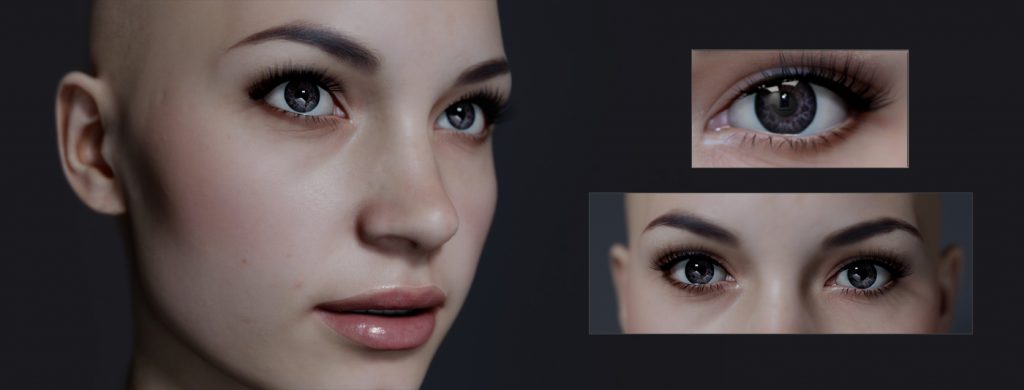

Further improvements
- Multiselect has been improved: Multiple selection of objects in the studio is now possible when you press ctrl/cmd key or press Shift + Drag frame in studio area. Deselecting objects from the multiple selection now also works without errors. The same is true in the set list.
- You can now apply studio templates to open projects, when previously they could only be selected when you started a new project.
- Selected snaps can be exported to new .set-file
- The rendered images now contain the EXIF data of the camera
- Setplan export is now possible in 4K
- We’ve made lots of major improvements to the software core.
- The Mac version now natively supports the M1 chip
It has been a lot of fun for us to develop all the new features and we hope that you will enjoy the update! Don’t be sad if your feature request didn’t make it into the update, there’s still a lot more to come in the future! Share your creations made with set.a.light 3D on social media and as always, we encourage your feedback!
Your elixxier Team
♥ DEVELOPED WITH LOVE ♥
Full Release Notes
The new version 2.5.8 contains the following new features:
- NEW! Facial expressions for all models
- NEW! Create and save your own facial expressions
- UPDATED! Many new lights and modifiers:
– New additions to monolights: Umbrella W/S – Ø 210 cm;
– New additions to speedlights: Octabox Ø – 90 cm;
– New additions to permalights: LED Video Lamp – 14 x 8 cm, Aputure LS 120D II Ø 20cm + 3 new light shapers (Fresnel 2X, Light Dome II Ø 89cm, Lantern), Aputure LS 300X Ø 20cm + 3 new light shapers (Fresnel 2X, Light Dome II Ø 89cm, Lantern), Aputure LS 600D PRO Ø 20cm;
– Various ceiling lamps, pendant lamps, table lamps, floor lamps and candles - NEW! Mirror (Mirrors the scene – mirroring of the light is also possible) (Attention: Reflecting light over several mirrors is unfortunately not yet possible)
- UPDATED! More props like drums, palms, phone, palms, furniture, toilet, studio equipment, carpet with adjustable textures
- NEW! Experimental car (reflections in the paint not yet possible)
- UPDATED! Wall element has a new windows and doors option
- UPDATED! New basic shapes with more flexibility
- UPDATED! Improvements and additions to the camera: ND filter added to camera, anamorphic lens for video camera added, camera can now be set in detailed settings, ISO 3, 6 and 12 added, more lenses added
- UPDATED! Improvements and additions to the models: new garment (women), new headscarf (women), new cap (women/men), new eyes that look more realistic and improved reflections in the eyes, it’s now possible to save styled models in the detail settings as a preset, it’s now possible to mirror the pose (in Posing Mode)
- UPDATED! Multiselect has been improved: Multiple selection of objects in the studio when you press ctrl/cmd key or press Shift + Drag frame in studio area. Deselecting objects from the multiple selection now also works without errors. The same is true in the set list.
- NEW! Studio template can be applied in an open project (previously, a studio template could only be selected when starting a new project)
- NEW! Selected snaps can be exported to a new .set-file
- UPDATED! The rendered images now contain the EXIF data of the camera
- UPDATED! Setplan export is now possible in 4K
- The performance of the software has been improved, RAM consumption reduced
- Many major improvements to the software core
- The Mac version now natively supports the M1 chip
- Fixed bugs
- Added more bugs to fix later :D
How to get the update
This update is FREE for all V 2.0–2.5.6 users. To get it, all you have to do is start your set.a.light 3D. The update option will be displayed immediately; just select it.
(Attention: The update is very large (ca. 2.8 GB))
Note: V2.5.7 is an intermediate step, which is necessary for V2.5.8. The patch is 19MB (for Mac 30MB) After that set.a.light 3D restarts and you can start the update to V2.5.8.
Alternatively you can also reinstall after downloading the latest version here.
(During the reinstallation, all personal settings, etc. are preserved.)
You don’t know set.a.light 3D yet?
Get to know the world’s most advanced and intuitive virtual 3D studio for photographers, filmmakers and creatives that lets you plan lighting, test ideas and visualize scenes.
Visit our website for more information and check out our Free Trial Version if you haven’t tried our software before. set.a.light 3D is available for Mac and for Windows.
Website: www.elixxier.com/en/
Facebook: www.facebook.com/elixxier
Instagram: www.instagram.com/elixxiersoftware
YouTube: www.youtube.com/c/Elixxier
This post is also available in: German
 elixxier – Photo Blog Light settings and lighting structures for studio and outdoor photography. Tips and tricks for set.a.light 3D – The photo studio and light simulation for photographers.
elixxier – Photo Blog Light settings and lighting structures for studio and outdoor photography. Tips and tricks for set.a.light 3D – The photo studio and light simulation for photographers.